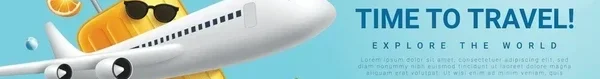watchOS 3 represented a complete reimagining of the Apple Watch experience, addressing the most significant complaints users had with the original watchOS. The update focused on performance improvements, new features, and a redesigned user interface that made the Apple Watch significantly more practical and enjoyable to use. This was the first major update that truly delivered on the Apple Watch’s potential as a useful daily companion.
I. Addressing the Biggest Complaints
Previous versions of watchOS received criticism for their slow performance and clunky user interface. Users frequently experienced delays when launching apps and navigating between functions, which made the watch feel frustrating rather than convenient. The interface was also criticized for being overly complex, with deep navigation hierarchies that made simple tasks require multiple steps.
watchOS 3 addressed these complaints through a complete rethink of the user experience. Apple’s goal was to make the Apple Watch feel as responsive and intuitive as other Apple devices, while also making it more useful for quick, glanceable interactions. The update focused on speed and efficiency as the primary design principles.
The redesign also recognized that users wanted the Apple Watch to be a quick-access device rather than a mini iPhone on their wrist. This shift in philosophy influenced every aspect of the new operating system, from app design to navigation methods.
II. Speed and Performance
The most immediately noticeable improvement in watchOS 3 was the dramatic increase in speed and responsiveness.
The New “Dock”: Instant Access to Favorite Apps Kept in Memory
watchOS 3 introduced a new Dock feature that keeps frequently used apps in memory, allowing for nearly instant launching. Unlike the previous version where apps needed to load from scratch, the Dock keeps favorite apps ready to use with zero delay. Users can customize which apps appear in the Dock, ensuring their most important tools are always immediately accessible.
Background App Refresh and Significantly Faster App Launch Times
Apps in watchOS 3 can perform background refreshes when the watch is charging or connected to Wi-Fi, ensuring that data is up-to-date when users launch the apps. This feature significantly reduced the time users spent waiting for apps to fetch fresh data. App launch times were improved through better memory management and optimized code execution.
III. New Features and UI
watchOS 3 introduced several new features that expanded the Apple Watch’s capabilities while maintaining the focus on quick access and efficiency.
Control Center for Quick Settings Access
A new Control Center provided quick access to important settings like Do Not Disturb, Airplane Mode, and screen brightness. This addition made it easier to adjust system settings without navigating through multiple screens or opening specific apps. The Control Center was accessible with a simple swipe from the bottom of the screen.
The “Scribble” Feature for Text Input
For responding to messages, watchOS 3 introduced the “Scribble” feature that allows users to write letters and words directly on the screen with their finger. The watch recognizes the handwriting and converts it to text, making it easier to send personal responses without relying on dictation or preset replies.
New Watch Faces and Easier Switching Between Them
watchOS 3 introduced new watch faces with more complications (mini-apps on the face) and easier switching between faces. Users could now have more customized information available at a glance. The process of switching between watch faces became much simpler, allowing for more personalization based on different activities or contexts.
The Breathe App and SOS Functionality
The new Breathe app encouraged mindfulness and stress reduction with gentle breathing exercises. Users could schedule Breathe reminders throughout the day. The SOS functionality allowed users to quickly call emergency services by holding down the side button, which could be crucial in emergency situations.
IV. A New Beginning
watchOS 3 represented a turning point for the Apple Watch, making it feel like an entirely new device compared to previous versions.
Conclusion That watchOS 3 Makes the Original Apple Watch Feel Like a New Device and Sets the Stage for Future Hardware
After installing watchOS 3, users often reported that their Apple Watch felt like a completely different product. The performance improvements and new features made the device much more practical for daily use. The update also established a foundation for future hardware improvements, with the software designed to take advantage of more powerful processors in upcoming Apple Watch models.
watchOS 3 addressed the major criticisms of previous versions while introducing new features that expanded the Apple Watch’s utility. The focus on speed, efficiency, and practical functionality made the Apple Watch a more compelling device for users who had previously found it too slow or limited. The update set the stage for the Apple Watch to become a more essential device rather than a novelty accessory.
The success of watchOS 3 demonstrated the importance of software optimization in the smartwatch market, where limited processing power and battery life require careful design choices. Apple’s approach of focusing on speed and essential functionality influenced the entire smartwatch industry, pushing competitors to prioritize performance alongside feature lists.