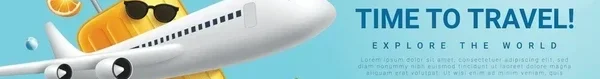Pokémon GO became a global phenomenon in 2016, captivating millions of players who spent hours exploring their neighborhoods in search of virtual creatures. The game’s innovative use of augmented reality and location services, however, came with a significant drawback: extreme battery drain that could quickly deplete mobile devices. This article provides practical tips for extending battery life while enjoying the Pokémon GO experience.
I. The Global Phenomenon
Pokémon GO achieved unprecedented popularity in the summer of 2016, with millions of players worldwide actively searching for virtual creatures in real-world locations. The game’s innovative approach to augmented reality and location-based gaming created an entirely new type of mobile entertainment that encouraged physical activity and social interaction.
Despite its massive success, players quickly discovered that Pokémon GO placed extraordinary demands on their mobile devices’ batteries. The combination of GPS tracking, camera use, and constant screen activity led to battery drain that was significantly faster than typical mobile applications. This issue became one of the primary complaints from players who wanted to enjoy extended gaming sessions.
The battery drain problem was particularly noticeable for players who spent hours outdoors searching for Pokémon, PokéStops, and Gyms. Many players found that their devices would become completely drained within a few hours of gameplay, limiting their ability to participate in extended Pokémon hunting sessions.
II. In-Game Settings
Pokémon GO includes several built-in settings that can help reduce battery consumption while maintaining the gameplay experience.
Activating the Built-in “Battery Saver” Mode
Pokémon GO includes a dedicated battery saver mode that reduces the screen brightness and turns off the screen when the device is not moving. When enabled, the screen automatically turns on when the device detects movement, allowing players to see approaching Pokémon without manually waking the screen. This feature can significantly extend battery life during gameplay sessions.
Turning Off Augmented Reality During Captures
The augmented reality feature in Pokémon GO is visually impressive but consumes significant battery power. Disabling AR during Pokémon encounters allows the camera to remain on with the Pokémon properly aligned to the real-world environment without the additional processing required for augmented reality. This setting can result in noticeable battery savings without significantly impacting the capture experience.
Disabling Music and Sound Effects
While the game’s music and sound effects enhance the atmosphere, they also contribute to battery drain. Disabling audio through the game’s settings can extend battery life, particularly during long gameplay sessions. Players can still enjoy the visual aspects of the game without the audio components.
III. Device-Level Adjustments
Adjusting device settings can provide additional battery savings beyond the game’s built-in options.
Lowering Screen Brightness
The screen is typically the largest battery drain on mobile devices. Reducing screen brightness while playing Pokémon GO can significantly extend battery life, though players should ensure the screen remains visible in outdoor conditions. Using the device’s auto-brightness feature can help maintain visibility while optimizing power usage.
Turning Off Wi-Fi and Bluetooth When Not Needed
While Pokémon GO requires an internet connection, turning off Wi-Fi when using cellular data or vice versa can reduce battery drain. Additionally, disabling Bluetooth when not using wireless headphones or other accessories can provide additional battery savings. Closing unnecessary background applications also helps conserve battery life.
Using iOS’s Low Power Mode
iOS devices offer a Low Power Mode that reduces background activity, mail fetching, and other power-intensive features. Enabling this mode while playing Pokémon GO can provide substantial battery savings. Similar power saving modes are available on Android devices and can provide comparable benefits.
IV. Essential Accessories
Certain accessories can help overcome the battery limitations of Pokémon GO and enable extended gameplay sessions.
Why a Portable Power Bank Has Become a Must-Have Accessory for Every Pokémon GO Player
Due to the intense battery drain of Pokémon GO, a portable power bank has become an essential accessory for serious players. A quality power bank with sufficient capacity can provide multiple charges during extended gaming sessions. Players should choose power banks with fast charging capabilities to maximize the amount of time they can spend playing.
The combination of in-game settings, device adjustments, and appropriate accessories can significantly extend the time players can enjoy Pokémon GO on a single battery charge. These strategies allow players to participate in extended gaming sessions while managing their device’s battery life effectively. The key is to implement multiple strategies simultaneously to achieve the greatest battery savings.