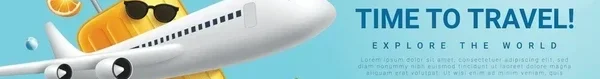macOS Sierra marked a significant transition for Apple’s desktop operating system, with the rebranding from OS X to macOS signaling Apple’s focus on unifying its operating systems across all platforms. The most notable feature of macOS Sierra was the introduction of Siri to the Mac, bringing Apple’s voice assistant to desktop computers for the first time. This update represented Apple’s continued efforts to create seamless experiences across all its devices.
I. Goodbye OS X, Hello macOS
Apple’s decision to rebrand OS X to macOS was part of a broader strategy to create consistency across all its operating systems, aligning the naming convention with iOS, watchOS, and tvOS. This change was more than cosmetic, reflecting Apple’s commitment to tighter integration between its platforms and a unified development approach.
The rebranding helped clarify Apple’s operating system lineup for consumers and emphasized the company’s strategy of creating experiences that work seamlessly across different devices. The macOS name also aligned with Apple’s approach of naming its operating systems after California locations, with Sierra named after the Sierra Nevada mountains.
Apple’s main themes for macOS Sierra included deepening integration between Mac and iOS devices, adding powerful new features like Siri, and improving productivity through continuity features. The update was designed to make the Mac more useful as part of the Apple ecosystem while maintaining its unique capabilities as a desktop computing platform.
II. Siri on the Mac
The introduction of Siri to macOS Sierra was the most significant new feature, bringing voice control to the desktop for the first time.
How to Activate Siri (Dock, Menu Bar, Keyboard Shortcut)
Siri could be accessed on the Mac through multiple methods. Users could click the Siri icon in the menu bar, click the Siri icon in the Dock, or use the keyboard shortcut (Command + Space by default). The microphone icon was always visible when Siri was listening, providing clear visual feedback to users.
Mac-Specific Commands: Finding Files, Checking System Storage, Pinning Results to Notification Center
Siri on the Mac included many Mac-specific commands that took advantage of the desktop environment. Users could ask Siri to find files, documents, or emails stored on their Mac. Siri could also check system storage, adjust system settings, and perform other Mac-specific tasks. Results from Siri searches could be pinned to the Notification Center for easy access later.
III. Continuity and iCloud
macOS Sierra expanded Apple’s Continuity features, making it easier to work across multiple Apple devices.
Universal Clipboard: Copy on iPhone, Paste on Mac
The Universal Clipboard feature allowed users to copy text, images, or other content on one Apple device and paste it on another. This feature worked through iCloud synchronization and end-to-end encryption, ensuring privacy while providing convenience. Users could copy a paragraph of text on their iPhone and paste it into a document on their Mac within a few minutes.
Auto Unlock with Apple Watch
Auto Unlock allowed users to unlock their Mac automatically when wearing an Apple Watch. This feature used Bluetooth proximity detection and provided a more convenient authentication method for users who frequently switched between devices. The security of this feature was maintained through the encrypted connection between the Mac and Apple Watch.
iCloud Drive for Desktop and Documents Folders
macOS Sierra introduced the option to store Desktop and Documents folder contents in iCloud Drive, automatically uploading files for access across all devices. This feature provided seamless access to important files while using Mac storage more efficiently. Users could choose to keep optimized versions of large files locally while storing full versions in iCloud.
IV. Other Key Features
Beyond Siri and Continuity improvements, macOS Sierra included several other features that enhanced productivity and user experience.
Picture-in-Picture for Video
The Picture-in-Picture feature allowed users to watch videos in a floating window that stayed on top of other applications. This was particularly useful for watching tutorials or entertainment content while working on other tasks. The feature worked with videos in Safari and supported standard video playback controls.
Apple Pay for the Web
Apple Pay became available for web purchases in Safari, allowing users to make secure payments using their iPhone or Apple Watch. When making a purchase on a compatible website, users could authenticate the payment through their iOS device, providing the security benefits of Apple Pay for online shopping.
The Redesigned Memories Tab in the Photos App
The Photos app received improvements to the Memories feature, which automatically created curated collections of photos and videos based on people, places, and events. The redesigned Memories tab provided more customization options and better organization of automatically created memories. The feature used machine learning to identify faces, locations, and activities in photos.
macOS Sierra represented a significant step forward for Apple’s desktop operating system, successfully bringing iOS features like Siri to the Mac while maintaining the unique capabilities that make the Mac a powerful computing platform. The focus on Continuity features strengthened the Apple ecosystem, making it more compelling for users who own multiple Apple devices. The rebranding to macOS signaled Apple’s commitment to unified experiences across all its platforms.